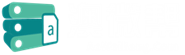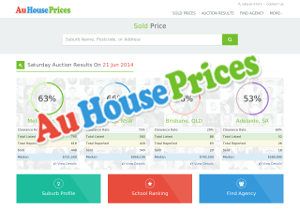时间真的过得太快了…赶着赶着due就赶到期末了
距离Swot Vac仅剩2周

距离Final仅剩3周

所以,墨大今年final exam的政策,大家都了解了吗!
别忙着复习,快来了解一下学校今年的final安排,以及申请延考、补考的要求吧~
⏰ 本文导读 ⏰
01. 考试形式
02. 考试期间重要校历
03. 网考突发技术故障如何处理?
04. Special Consideration申请攻略
05. 分数计算
💙 01. 考试形式:

⬆️ 图源:微报截图,来自墨大官网
不同授课模式对应不同的考试形式
👉 Online subjects和Dual-delivery subjects都是网考
学校也开放了一些位置给大家,如果有小伙伴觉得家里网速不好,或者室友会影响自己,可以去学校进行网考

⬆️ 图源:微报截图,来自墨大官网
网考一共会有以上6种形式,大家要根据自己的情况提前做好准备

⬆️ 图源:微报截图,来自墨大官网
👉 Campus based subjects可能会有线下考试,一切要根据LMS上的要求为准

⬆️ 图源:微报截图,来自墨大官网
大家记得提前在LMS里查看自己考试的具体情况,会显示考试时间、时长、reading time什么的
有的考试还会安排rest time,大家可以合理这段时间进行休息调整,或提前交卷

💙 02. 考试期间重要校历:

⬆️ 图源:微报截图,来自墨大官网
自己的期末时刻表查询:5月10号
SWOT Vac复习周:5月31-6月4号
Exam期间:6月7-25号
官方期末成绩发布:7月9号
补考时刻表查询:7月9号下午5点
补考期间:7月15-22号
*因为成绩会持续在LMS上传并更新,大概在7月2号下午3点之后,大家应该就可以在my.unimelb查到自己部分或全部成绩了
💙 03. 考试突发技术故障:

⬆️ 图源:微报截图,来自墨大官网
如果考试中出现技术故障
比如网断了、网页无法加载、持续闪退等等,导致你无法提交自己的答案,可以尝试申请Sepcial Consideration(Technical)
也许会有机会重考(re-sit)

⌛️ 申请Sepcial Consideration(Technical)
Step 1 第一步:

⬆️ 图源:微报截图,来自墨大官网
先看exams technical support,有没有能够解决你问题的方法
链接:
https://students.unimelb.edu.au/your-course/manage-your-course/exams-assessments-and-results/exams/technical-support
或者直接打给Stop 1
☎️ 澳州境内:13 6325 转1再转1
☎️ 澳州境外:+61 3 9035 5511 转1再转1
Step 2 第二步:

⬆️ 图源:微报截图,来自墨大官网
如果发生技术问题,不要慌!继续在规定时间内,尝试完成你的考试
如果被影响的时间不超过考试总时间的10%,可以不用提交Sepcial Consideration(Technical),因为提交了也没啥用……
墨大设置了考试结束后30分钟内的窗口期,也可以用这段时间来解决考试中发生的小问题
Step 3 第三步:

⬆️ 图源:微报截图,来自墨大官网
出现技术故障后,要尽可能的收集证据证明自己的不幸遭遇qaq
比如可以保留以下材料:
👉 提示错误的弹窗和当时的时间印记
👉 罢工的设备照片
👉 联系Stop 1的证明(Stop 1可以把打电话时的聊天纪要,发到你的学生邮箱作为证据)
👉 联系Student IT的证明(可以提供聊天记录和ticket number)
👉 网络运营商提供的故障检修证明(一般在app里可以找到)

Step 4 第四步:


⬆️ 图源:微报截图,来自墨大官网
如果你在考试中,经历了很严重的技术问题,你可以考虑申请Sepcial Consideration(Technical)
🤣 可以申请的情况:
网络中断或停电,影响到你完成考试的能力,浪费了你10%以上的考试时间;
LMS或其他用于完成考试的软件一直闪退个没完;
其他没有包括到的突发状况,但影响到了10%以上的考试时间
😢 可能无法通过的情况:
比较微小的技术问题,比如短暂的停电或网络中断;
其他没有提到的突发状况,但是影响你的时间占总考试时间的10%以下;
在考试结束后的提交窗口期,提交了自己的考试
***以上3种都有可能被拒绝申请Sepcial Consideration(Technical)
Step 5 第五步:

⬆️ 图源:微报截图,来自墨大官网
Sepcial Consideration(Technical)必须要在测试结束后的4个工作日内提交
申请链接:
https://specialconsideration.app.unimelb.edu.au/apex/f?p=500:LOGIN_DESKTOP::::::
Outcomes 申请结果:

⬆️ 图源:微报截图,来自墨大官网
收到大家的Special Consideration(Technical)之后,学校的工作人员会根据不同的情况进行审核
之后可能会安排重新考试(re-sit),或者参加补考(supplementary exam)
在提交之后的5个工作日内,会在学生邮箱收到结果
💙 04. Special Consideration申请攻略:
刚刚提到的是技术故障后,可以申请专门的Special Consideration
其他如果发生了非技术性的问题,影响到了你的考试,也有两种类型的special consideration可以申请
⌛️ 类型1:突发状况

在考试中遇到突发的特殊情况,影响到了你的学习和考试,可以尽快申请Special Consideration
👉 时长:

⬆️ 图源:微报截图,来自墨大官网
遇到突发情况影响到了你的学习,且影响的时间不超过6周
👉 适用的情况:

⬆️ 图源:微报截图,来自墨大官网
适用的情况包括:突发疾病、失去亲友、心理创伤或遭遇困难
👉 申请时间:

⬆️ 图源:微报截图,来自墨大官网
尽快申请,不要超过考试结束后的4个工作日
如果超过4天,会被标记为【Late】,并需要提交解释迟交申请的原因
👉 申请结果:

⬆️ 图源:微报截图,来自墨大官网
可能的结果包括:延期或重考
👉 申请链接:
https://specialconsideration.app.unimelb.edu.au/apex/f?p=500:LOGIN_DESKTOP::::::
⌛️ 类型2:需要持续性的支持

👉 时长:

⬆️ 图源:微报截图,来自墨大官网
如果你遇到的状况影响你学习的时间超过6周
你可以在学校注册student equity and disability support
👉 适用的情况:

⬆️ 图源:微报截图,来自墨大官网
适用的情况包括:正在或持续经历残疾、精神健康问题或正在承担某些义务(比如作为carer看护者)
👉 申请时间:

⬆️ 图源:微报截图,来自墨大官网
尽量在enrol的时候申请,这样开始学习的时候就会有一个学术调整计划
但是在学期中都可以进行注册
👉 申请结果:

⬆️ 图源:微报截图,来自墨大官网
可能的结果包括:调整学术调整计划(AAP),可能可以获得学校员工的帮助、学习上的调整以及更灵活的出席要求等等
👉 申请链接:
https://specialconsideration.app.unimelb.edu.au/apex/f?p=500:LOGIN_DESKTOP::::::
⌛️ 类型3:受COVID19影响
另外还有一种比较特殊的情况,就是如果你在等待新冠病毒检测的结果,或者不幸被确诊阳性
也可以在提供相应的证据文件后,获得special consideration

⬆️ 图源:微报截图,来自墨大官网
💙 05. 分数计算:
最后这个分数计算大家应该也比较清楚了,今年年初1月中旬的时候,微报有给大家发过相关的图文~
就是2021年的话,WAM和GPA已经恢复疫情前的计算方法啦

⬆️ 图源:微报截图,来自墨大官网
反正,好好学习吧
不好好学习的话WAM分分钟给你毁灭性的打击,校招的时候就只能哭唧唧了

接下来微报还会分享
【墨大期末监考考试注意事项】
【其他学校final注意事项】
……
✅ ~大家记得关注哦~ ✅

其他关于墨大的问题
👆 记得加墨大小学姐的微信咨询哦👆
还有期末刷题班等等等等
都可以找她哦!

撰文/编辑:奈奈
图片来源见标注
网课时代考个试也是麻烦
————— 推广 —————

--- 校园相关的求助 ---








--- 留学生活方面的求助 ---

--- 移民留学方面的求助 ---

--- 求职考证方面的求助 ---


--- 帮助留学生,我们是专业的 ---

--- 墨尔本四校 2021年全年校历---
--- 爱我们的,记得加星标哦 ---