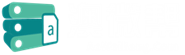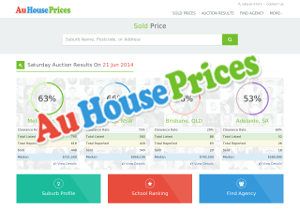开学第一周,听课后想对课表做调整
却发现两门课被排在了同一时间
竟然出现了clash!

当然解决问题的第一个办法是调课
但是有的课程只提供一个时间段
或者另外的时间段已经人满
怎么办?
线上课程可以看回放问题不大
可是tutorial怎么办?校内课程怎么办?
手心手背都是肉,可谓是难舍难分
迫不得已只好退选一门课

小编送上调换教程,教你解决课程clash
想要的课程都能选,鱼和熊掌可兼得
👇 话不多说,干货奉上👇

⬆️ 图源:小编制图,素材来源墨大官网
01 登录系统
🔹 第1步:进入网页
进入Timetabling Assistance form系统,进入登录页面

⬆️ 图源:小编制图,素材来源墨大官网
🔗 链接:
https://classregenquiries.app.unimelb.edu.au/apex/f?p=420:LOGIN_DESKTOP::::::
🔹 第2步:登录系统
输入学生账号密码进行登录,可以看到系统内已经提交的待解决处理表格

⬆️ 图源:小编制图,素材来源墨大官网
02 填写内容
🔹第3步:建立表格
点击页面右侧蓝色New issue,建立新的issue form

⬆️ 图源:小编制图,素材来源墨大官网
🔹 第4步:填写内容
在建立的issue form中选择出现冲突的课程名称,在issue Type中选择Clash request

⬆️ 图源:小编制图,素材来源墨大官网
🔹 第5步:描述问题
在Notes/Documents中对冲突课程进行描述,指出希望解决的问题
如果有其他需要提供的内容可以以附件形式上传supporting documents,选择文件后记得save document

⬆️ 图源:小编制图,素材来源墨大官网
03 上传系统
🔹 第6步:提交
检查无误后,在Declaration前打勾,点击Submit就可以上传提交啦!

⬆️ 图源:小编制图,素材来源墨大官网
⏰ 小编提醒:
点击黄框subscribe可以订阅申诉进度哦,如果有任何选课问题也可咨询万能的stop1

你有遇到过课程clash吗
还有什么有关墨大的问题
都可以留言评论咨询哦

👆还可以加墨大小学姐微信👆
有新生群/学科群/专业群

撰文/编辑:瞌睡Tacy
图片来源见标注
祝大家都上喜欢的课哟~
————— 推广 —————

--- 校园相关的求助 ---







--- 移民留学方面的求助 ---

--- 求职考证方面的求助 ---


--- 帮助留学生,我们是专业的 ---

--- 墨尔本四校 2021年S1安排---
--- 爱我们的,记得加星标哦 ---