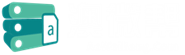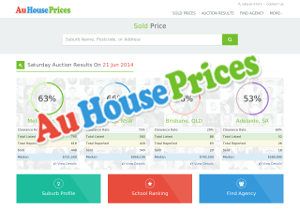全新的学习方式
破除时间与空间的限制
随到随学:自主掌握自己的学习节奏,利用碎片化时间。上班路上、陪娃期间,随时随地,只要你想,掏出手机就能学。
全球无时差学习:在中国、新西兰、还有远在大洋彼岸的美国、加拿大、英国的小伙伴们,之前需要深夜爬起来上课,现在可以无时差学习啦。
持续升级:内容持续更新,后续会加入更多,更新的应用案例。
终身有效: 一次性买断,可永久上课,让您全面、深刻地掌握Excel Formula & Function 在商业数据处理,商业分析中的实战应用!
课程简介
Terry老师的Excel Advanced Formula & Function 课程
全面、系统、结构化的讲解Excel 函数:课程对八大类函数进行系统分类,并为每类函数绘制结构化思维导图,一目了然,帮您搭建全面系统的函数知识框架体系,加深对其的理解与应用。
实战案例:课程还将结合商业数据处理,商业分析实战案例应用来讲解,让您完全掌握在实际工作中如何综合应用、灵活变化。课程的案例涉及sales & Marketing、Operating Management、Payroll Management、Forecast & Budget、Financing & Investment等方面。
课程费用:原价$600,现在报名可享优惠价$180 Incl GST
课程福利:随时上课, 永久有效
报名方式:请加客服微信号(AFMAInfo)并留言 "Formula"


1. Information Functions
Introduction of data type
Collection of ‘ISXXXX’ function
Introduction of Error Type & Error.Type
Use IFERROR unction with extreme care &caution
FORMULATEXT function – formula consistency tracker
Everything Is ‘cell’ based
Ever quickest way to find excelversion/operating system version
Create ‘page number’ for your worksheets
2. Logical Functions
Summary of logical functions
Introduction of special logical operators
Synergy of logical functions & operators
How functions interact with date, number &text
Running count & running total
3. Reference Functions
Switch source by CHOOSE function
Range protection without ‘protect sheet’
Mixed application of VLOOKUP, MATCH & INDEX
Deep dive into offset
‘One-click’ vs ‘memory’
How to maintain hyperlink
Charm of indirect reference
4. Mathematic Functions
‘Random’ power
Equally distributed data in random group
Convert between different measurements
Rounding functions are far more than ‘round’
Comparison between three advanced rounding functions
Round to nearest 5 cents/5 minutes
5. Text Functions
Locate and extract text string from data
Combine text string with CONCAT & TEXT JOIN functions
Convert data types with VALUE & NUMBER VALUE functions
Case: Auto-updated comments in financial reports
Use functions to process data cleansing
Case: Convert data to handle data confidentiality issues
ASNI code for text characters
Case: Add line break in text box
N & T functions in number calculations
Exact comparison of text string
6. Date and Time Functions
Date & time functions structure
Case: Maturity date of term deposit note
Case: dynamic date and time entry and version control
Use DATEIF functions to get probationary period ending date
Calculating end-of-month dates with EDATE and EOMONTH
Case: Employee’s age for long service leave provision
Use WORKDAY function to get the completion date for projects
Case: Calculate YTD and YTG sales budget amount
Case: Count working days in each month
Date & time data format and conversion
Case: Cash flow forecast – Payroll Payments
How to get week number for a given date
7. Statistical Functions
Use CONTA to build dynamic data range
Case: How to use DISTINCT COUNT to get customer numbers
Case: Get MAX / MIN amount based on criteria
Case: How many percentage of sales contributed from top 5 customers
Rank data with RANK, RANK.EQ and RANK.AVE functions
Get average value with AVERAGE, MEDIAN and MODE functions
Case: Sales transactions distribution indifferent amount groups
Case: Sales forecast based on sales team FTE information
8. Financial Functions
Analysing Loans, Payments and Interest
PMT, PPMT and IPMT to calculate the principal and interest each loan payment
Different repayments for even-principal method comparing with even-payment
Case: How to help your children to buy his/her first $2m investment property
Difference between nominal and effective interest rate
Case: Accrued interest in bond investments
Case: Timeshare scheme investment
Case: How many periods needed to invest to reach to target
Calculate depreciation using the straight-line method
Calculate depreciation using the declining balance method
Calculate depreciation using the double-declining balance method
Calculate depreciation using the double-declining balance method
Case: How to calculate net present value given irregular inputs
Case: How to calculate internal rate of return for irregular cash flows



课程费用:原价$600,现在报名可享优惠价$180
课程福利:随时上课, 永久有效
报名方式:请加以下客服微信号(AFMAInfo)并留言 "Formula"