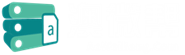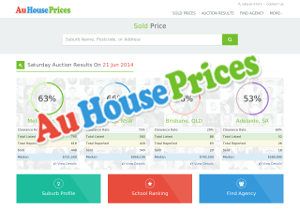星期六&星期日
12月8日 & 12月9日

Seed Training Group
Level 10, 356 Collins St,
Melbourne 3000.
Introduce ETL methodology
Design the blueprint for dynamic dashboard
Introduce dashboard design tips & tricks
Discover the critical issues of dynamic charts
Standardize business report through best practice procedures
Case: Common errors in business reports
Separated input, calculation and output in business report model
Case: Use Name and Array for area calculation
Case: Dynamic report shows sales/costs/profits/new customers based on selection
Use form control for user interaction: spin button, scrollbar, checkbox, combo box, option button & group box
Build in-cell drop down list
Learn to use Filter in dynamic reports
Learn to use Camera tool for report display
Case – Dynamic chart: show different cost center KPI
Use advanced formula for dynamic reports
Case: Index and Match for dynamic data range
Case: Choose formula for data areas selection
Case: Offset formula for dynamic data range
Case: Sumif formula for data consolidation
Case: Indirect formula for data input manipulation
Case: Interactive sales report: product/month/city perspective
Apply fixed and dynamic range names with lookup and reference function
Understand pros and cons of using array functions in financial modelling
Use other Excel tools in dashboard
Design a professional report layout
Understand three seconds rule & ten seconds rule
Feed single database to multiple worksheets
Connect data source through indirect method
Compare target’s performance with weighted average
Draw interrelationship map among different databases as one to many, many to one
Show a running MTD & YTD figure
Choose correct type of chart to demonstrate the desired result
Build chart with dynamic data ranges
Automation – Highlight suspicious/uncommon value through Traffic Alert
Automation – Display top/bottom certain number of records
Application of interactive picture to fit varied tables into a maintainable report
Application of conditional format to draw attention of end user
Application of colour sets to emphasis the focus
Conversion of your model into an ‘eye feast’ presentation
Essential crosschecking and documentation