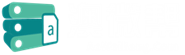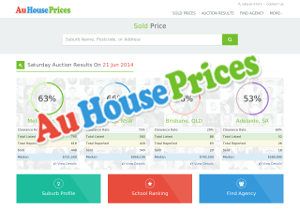2021年CCL首度实现了全面机考,
在考场规则和设备要求上,
也跟从前相比发生了很大的变化。
CCL考试之前应该如何设置好设备?
对网络,耳机,摄像头有什么新要求?
国内的小朋友们需要使用VPN吗?
让我们来看看NAATI官方的考试说明:
CCL机考设备要求
You must have one laptop or tablet to complete your test with the following:
Functioning microphone and webcam
The test platform requires the use of Google products, as such candidates need the ability to access and use these without any interference. The test will not be able to be taken if this is not possible.
The latest version of Google Chrome web browser installed .
You can use ProctorExam on Windows 8 and higher, Mac OS X and higher, ChromeOS and most Linux distributions (64-bit Ubuntu 14.04+, Debian 8+, openSUSE 13.3+, or Fedora Linux 24+.)
CCL机考设备要求
You are required to use a headset during your test. This can be standard mobile phone earphones or a dedicated video conference style headset.
Please synchronise your headset to your device before the test. Separate and built in speakers are not allowed due to audio issues.
Your phone will be used as a second camera to record your environment. You will need to download the ProctorExam
application (34MB) which is compatible with any Android 4.1 or higher and iOS (Apple) 10.0 or higher.
Note: Huawei P30 and Google Pixel 3 are not compatible
You should ensure your equipment is functioning properly and charged before the Test. Due to the variances in equipment candidates use, only limited technical support will be available during the test
总结
CCL全网络机考较之前的考试形式发生了比较大的改变,几个点着重需要提醒大家:
考试需准备电脑/平板电脑+手机,一共两部设备参加考试。电脑/平板电脑用来考试,手机用来录制考场环境。
国内考生记得提前下载VPN确保 google 旗下产品可以正常运行。
电脑系统版本过低的同学们记得更新系统,确保考试软件能够正常运行。
考试必须佩戴耳机参加考试。
手机也需要下载ProctorExam。

笔果教育
微信号|bingolearning
网站|bingolearning.com.au
网校|bingoonlinecourse.com.au