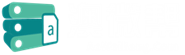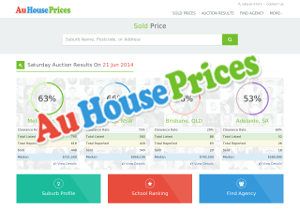俱乐部主旨
官方微信号:Adelaideclub
专门服务于留学生的平台,为大家提供衣食住行,实事动向,打折资讯等多元化信息,目的是让阿德莱德的留学生可以结识更多的朋友,打破枯燥无味的留学生活。




选课攻略
COURSE SELECTION GUIDE

新生选课
最强攻略
100%学会
记得收藏



离2021新学期不远啦
2月22日就是阿大O’Week的第一天
还没有选课的同学们可要抓紧了

可能有许多新同学们
还不熟悉选课的流程?
不怕!这里有超详细的攻略
手把手教你成为时间管理大师
⏰⏰⏰
01
获取Study Plan

选课的第一步,从Study Plan开始。
小伙伴们注意:不同的入学时间,使用的Study Plan可能会有所不同哦~学院会根据老师及课程的变动及时调整安排。
进入正题——打开Google,在搜索栏内输入Adelaide Uni Study Plan,找到自己所属的学院(Faculty)并点击进入。
📌📌📌
不知道就读的专业属于哪个Faculty?
阿大共有5个大类学院:
Faculty of Arts (媒体)
Faculty of Engineering, Computer & Mathematical Sciences (IT和工程)
Faculty of Health and Medical Sciences
Faculty of the Professions(商科和法律)
Faculty of Sciences
以上专业仅供小伙伴们参考,详细的各专业从属可以在以下网址查询哦👇🏼👇🏼
https://www.adelaide.edu.au/about/leadership-structure/faculties-divisions/academic-faculties#faculty-of-engineering-computer-mathematical-sciences
点击进入自己学院的Study Plans后会出现两个选框——Undergraduate和Postgraduate。小伙伴们根据自身情况找到自己的Study Plan(要找到自己入学那年的Study Plan才对哦)找不到的同学可以直接发Email给自己的Faculty,所以也不用太担心哦。



打开自己学年的StudyPlan
就会得到一和下图类似的表格啦

小伙伴们根据Study Plan的课程安排
进行必修&选修的选课就可以啦
Level I,II&III分别代表第一、二和三学年

一般来说,根据Study Plan的课程安排选择就没有问题了,但同学们最好还是仔细阅读上图的内容,其中包括了学分要求、选修课的条件等等。
Tips:为了方便下次选课的时候查询,记得提前保存好自己的StudyPlan哦。



02
查询&挑选课程时间

在Course Planner内搜索Study Plan上安排的课程,点击Course Title下的课程名字进入时间安排主界面,记得要看清楚是Semester1还是2哦~
(每个学期可选四门课程,如果想多修需要联系自己的Faculty,并且对自己的GPA有一定要求)
重点!!
尽量早点开始选课,不要拖延,不然好的时间段就都满员啦!
挑选之前可以咨询一下同专业的学长学姐,tutor之间也是有很大区别的。
在纸上写下想要选择的Tutorial时间段的Class Number,之后选课会用到。
Tutorial时间

Lecture时间

通常,Lecture只有一个时间,没有办法挑选,所以同学们在选择某门课程的Tutorial时还要考虑它是否会和其他课程的Lecture冲突。
重点!!
如果选的四门tutorial时间没有重复但lecture时间重复了也不能成功选上课哦!!



03
AccessAdelaide
正式选课

最后一步:把选好的课程一个个enrol到系统中。
- 打开Access Adelaide登入,点击Students列表下的Enrolment。
- 选择当前学期点击Select,进入Enrolment List,点击右下角的“Add”,选择上一步记下的Tutorial Class Number 加入,就大功告成啦!
Weekly Timetable
可以确认是否将课程成功选上。
ACCESS ADELAIDE


如果对于选择的课程或者时间段不满意,可以点击上图绿色按钮“Swap”进行更改,或是点击图上红色按钮“Drop”退课,再进行重新选择(注意:要在Census Date之前完成选课哦)。
另外,如果同学们在学习的过程中,觉得Assignment或者Quiz的给分不合理,反复检查后,不要害怕,一定要以合适的方式去argue,拿回属于自己的分数哦~老师偶尔也是会出现错漏的。

常见问题
哪些课程是semester1 or 2 only的?
选择的课程是否有前置课程??如何查看?
Tutorial之间时间发生冲突发,能不能调整?
想选择的课程位置满了,该如何解决?
哪些课程属于Double Pass?出勤有要求吗?


如果同学们在选课的时候
遇到了不太确定的问题
欢迎戳戳小助手哦~
努力帮你成功选上心仪课程

-END-




行走的南京味道,火爆全网的鸭血粉丝汤来了!
启动蟹老板抓捕计划~抢占阿德6大宝藏海钓点




喜欢这篇文章,点个在看吧🥰